"Transform your online presence into a profitable affiliate marketing empire. A Journey Into Online Content Marketing guides you through proven strategies—from TikTok monetization and faceless content creation to local SEO and viral social media techniques. Learn how to blend affiliate partnerships with engaging content, optimize for search engines, and build lasting customer relationships that drive commission-based income. Perfect for beginners and experienced marketers. #OnlineMarketingTips
Wednesday, May 21, 2025
How Apps like Shared Lists, AnyList, and Google Keep Allow Users to Share Online Lists: Facilititating Collaboration and Information Sharing Among Others
In today's fast-paced digital world, collaboration and information sharing have become essential components across various facets of our lives. Whether it’s coordinating a family dinner or managing a corporate project, the ability to communicate effectively and distribute tasks is indispensable. Enter apps like Shared Lists, AnyList, and Google Keep, which have revolutionized the way we organize, store, and share information. These tools not only enhance collaboration but also enable users to curate content streams, making them indispensable in both personal and professional settings. Each app offers unique features that cater to different needs, showcasing the versatility of technology in fostering teamwork and efficient information flow.
Shared Lists: Simplifying Collaboration
Shared Lists provides a straightforward platform for creating and sharing lists that perfectly facilitates real-time collaboration. Its simplicity is one of its most significant advantages, allowing multiple users to edit lists simultaneously. This feature makes Shared Lists particularly ideal for tasks like grocery shopping or project management where updates are rapid and crucial.
Imagine a family preparing for a weekend barbecue. Instead of sending texts back and forth about who is picking up what, they can create a shared shopping list on the app. As someone adds needed items, others can see the updates in real time, ensuring that they don’t duplicate purchases. This not only saves time but also eliminates the worry of forgetting essential items. Similarly, in a professional environment, project teams can use Shared Lists to manage tasks, assign responsibilities, and monitor progress. The intuitive design keeps everyone updated without any confusion or miscommunication.
Accessibility enhances the appeal of Shared Lists. The app is available across devices, allowing users to access and modify their lists from smartphones, tablets, and desktops alike. This cross-device functionality is particularly beneficial in our increasingly mobile world, where it’s not uncommon to switch between devices throughout the day. Whether at home or in the office, everything is synchronized seamlessly.
AnyList: Versatility in Collaboration
AnyList stands out with its robust versatility, accommodating various list types, from grocery shopping to custom lists for intricate events or projects. While the primary focus of AnyList may seem geared toward grocery shopping, its functionalities extend well beyond that. Features like barcode scanning allow users to add items quickly while shopping, and aisle organization helps make grocery trips more efficient.
The app’s sharing options—via text, email, or links—allow for easy collaboration, making it suitable for both personal and professional use. For instance, if a group of colleagues is brainstorming ideas for a marketing project, they can use AnyList to compile notes, share tasks, and gather resources. Each member can take responsibility for sections of the list, ensuring that every aspect is covered without redundant communication.
Another standout feature is its organization capabilities. Users can categorize lists, making it easy to differentiate between various tasks. For instance, someone might create separate lists for groceries, household chores, project deadlines, and shared books to read. This level of detail not only makes tracking progress simpler but also helps users to maintain focus without getting easily distracted by unrelated tasks.
Moreover, AnyList’s adaptability makes it a popular choice for those who want an app that can grow with their needs. Users can customize their experience, which is especially valuable for families hosting events or professionals managing multiple projects. The app becomes a digital hub for managing fragmented information, providing a singular place to streamline their efforts.
Google Keep: Simple, Powerful, and Integrated
Google Keep is a note-taking app known for its simplicity and seamless integration with other Google services. Users can quickly jot down notes or create lists and share them via links, allowing others to edit or contribute. This feature of quick sharing transforms Google Keep into a versatile tool for keeping everyone organized, whether they're working on a school project or planning a community event.
One unique aspect of Google Keep is its visual interface. Users can create checklists, color-code notes, and even add images or voice notes, allowing for a more personal touch. A group working on a shared research paper can use Google Keep not just to share their main tasks but also to gather snippets of information, links to articles, or even audio notes for later clarification. Its minimalist design allows for an uncluttered working space, which can be liberating in a world where information overload is a constant battle.
Additionally, Google Keep’s integration with other Google services like Google Docs and Google Calendar is advantageous. For example, a user can take notes in Keep and then easily transfer those notes to a Google Doc for more in-depth writing. Similarly, they can set reminders that synchronize with their Google Calendar, ensuring that upcoming tasks or deadlines don’t get lost in the shuffle. This synergy between apps enhances the user experience, creating a more cohesive digital workflow.
Enhancing Collaboration: Bringing People Together
These apps bridge the gap between individuals and teams, enabling seamless collaboration regardless of location. Whether it’s between family members managing household chores or a project team organizing tasks, the ability to access and edit lists from any device is a significant advantage.
Gone are the days of outdated methods such as paper lists or email chains. The real-time updates provided by apps like Shared Lists, AnyList, and Google Keep enhance efficiency and productivity. The immediacy of information ensures that everyone involved is on the same page, reducing the chances of miscommunications or missed deadlines.
Take, for example, a team working remotely. They can set up shared lists on any of these platforms to divvy up tasks and keep track of project milestones. Progress can be monitored in real time, which not only enhances motivation but also fosters a sense of accountability. Team members can comment on shared tasks, ask for clarifications, and provide updates as they complete their assignments, creating a virtual workspace that feels connected even when individuals are physically apart.
Moreover, these applications cater to a variety of professional settings—be it project management in a corporate environment, collaborative research in academia, or community planning among volunteers. The enhanced communication channels provided through these platforms nurture collaboration and promote the sharing of ideas.
Curating Content Streams: Beyond Lists
Beyond mere task management, these apps also serve as effective tools for content curation. Users can gather links, articles, or ideas into structured lists, streamlining the sharing of curated content. For example, a team may use a shared list to collect various resources for an upcoming project, compiling relevant research articles, links to case studies, and ideas for presentations.
Consider a book club that meets monthly to discuss their latest readings. Using AnyList, members can compile a list of books they wish to read, vote on selections, and track their progress. Google Keep can host discussion points or critiques to share before the meeting, creating a proactive dialogue around the readings. This functionality not only organizes information but provides a structured way to share content and engage with others.
While Shared Lists, AnyList, and Google Keep may primarily be seen as organizational tools, their potential to amplify collaboration and creativity in both personal and professional realms cannot be understated. By serving as a repository for ideas and tasks, users can better harness their collective strengths, enhancing both individual and group productivity.
Conclusion: The Future of Collaboration
As technology continues to evolve, apps like Shared Lists, AnyList, and Google Keep are likely to develop even further, offering more features and deeper integration into our lives. The roles these applications play in enhancing collaboration, communication, and content curation will only expand, making them essential tools in an increasingly interconnected world.
Their user-friendly designs, real-time updates, and versatile applications demonstrate their potential to revolutionize how we interact—both personally and professionally. As we navigate the complexities of modern life, these digital solutions exemplify how technology can bolster our ability to collaborate and share information effectively.
The future of collaboration is bright, with these apps leading the way in transforming how we create, manage, and share lists. Whether for personal tasks, professional projects, or community involvement, the possibilities are endless when we embrace the technological tools at our disposal. Emphasizing simplicity, accessibility, and shared experiences, apps like Shared Lists, AnyList, and Google Keep are here to stay, evolving alongside us as we strive to improve our methods of collaboration and information sharing in this digital age.
Tuesday, May 20, 2025
The Digital Inkwell: Crafting and Publishing eBooks on Amazon KDP
By: Russell Johnson
The democratization of publishing has revolutionized the literary landscape, empowering authors to bypass traditional gatekeepers and connect directly with readers worldwide. At the forefront of this revolution stands Amazon Kindle Direct Publishing (KDP), a platform that allows anyone to create, publish, and distribute eBooks and paperbacks to a vast global audience. This essay explores the process of crafting and publishing eBooks on Amazon KDP, with a specific focus on utilizing Kindle Create as a resource and adhering to the platform's formatting guidelines for a professional 6x9 inch book. From manuscript preparation to cover design, understanding the nuances of KDP's requirements is crucial for success in the digital publishing arena.
The Allure of KDP: A Pathway to Authorship
Amazon KDP has transformed the traditional publishing model, offering authors unprecedented control over their work and their publishing journey. Unlike traditional publishing houses, KDP allows authors to retain the rights to their work, set their own prices, and receive a significantly higher percentage of royalties. This accessibility has fostered a vibrant community of independent authors, ranging from established writers seeking greater control to aspiring authors launching their literary careers.
The platform's user-friendly interface and comprehensive resources make it relatively easy to navigate the publishing process. From uploading manuscripts to designing covers and managing sales data, KDP provides the tools and support necessary for authors to take their work from concept to publication. Furthermore, the sheer reach of Amazon's marketplace, with millions of potential readers worldwide, makes KDP an incredibly attractive option for authors seeking to maximize their visibility and sales potential.
Kindle Create: A Powerful Tool for eBook Formatting
While KDP accepts various file formats, including DOC and PDF, using Kindle Create can significantly streamline the formatting process and enhance the reading experience for Kindle users. Kindle Create is a free desktop application designed specifically to format eBooks for the Kindle platform. It offers a range of features that simplify the often-complex task of converting a manuscript into a professionally formatted eBook.
One of the primary benefits of Kindle Create is its ability to automatically format various elements of a book, such as chapter headings, paragraphs, and lists. The software offers pre-designed themes that authors can customize to suit their individual style and preferences. This ensures consistency throughout the eBook and saves authors considerable time and effort compared to manually formatting each element.
Beyond basic formatting, Kindle Create also offers advanced features for creating engaging and visually appealing eBooks. Authors can easily add images, tables, and other multimedia elements to their books. The software also supports features like drop caps, image galleries, and interactive tables of contents, allowing authors to create a more dynamic and immersive reading experience.
Moreover, Kindle Create provides tools for generating a clickable table of contents, which is essential for eBook navigation. This ensures that readers can easily jump between chapters and sections, enhancing their overall reading experience. The software also optimizes the eBook for various Kindle devices and reading apps, ensuring that the book will look its best regardless of the platform on which it is read.
Preparing the Interior Manuscript: The 6x9 Inch Standard
For authors who choose to publish paperback versions of their books through KDP, adhering to specific formatting guidelines is crucial. One of the most popular trim sizes for paperback books is 6x9 inches, which offers a comfortable reading experience and cost-effective printing.
The first step in preparing the interior manuscript is to set the page size in the document to 6x9 inches. This can be done in most word processing programs, such as Microsoft Word or Google Docs. It is essential to ensure that the page size is accurate to avoid formatting issues later in the publishing process.
Next, authors must consider whether they want their book to have full bleed images. Full bleed refers to images that extend to the very edge of the page, without any white margins. If an author wants to include full bleed images, they must increase the page size by 0.125 inches on the top, bottom, and outer edges, making the page size 6.125 x 9.25 inches. This extra space allows for potential trimming during the printing process, ensuring that the images extend fully to the edge of the page.
Margins are another critical aspect of interior formatting. Authors should set custom margins considering the binding and potential trimming. For a 6x9 inch book, a wide inside margin (0.875 - 1.00 inches) is recommended. This is because the inside margin is where the book will be bound, and a wider margin ensures that the text is not obscured by the binding. The outside, top, and bottom margins can be smaller, but it is important to maintain consistency throughout the book.
Images within the manuscript should be at least 300 DPI (dots per inch) to ensure that they are clear and sharp when printed. Images should also be sized at 100% to avoid any distortion. If an author wants images to bleed, they should extend 0.125 inches beyond the final trim size.
Finally, the manuscript should be saved as a PDF (Portable Document Format) file. PDF is the preferred file format for KDP because it preserves the formatting of the document, ensuring that the book will look as intended when printed. Before uploading the PDF to KDP, it is crucial to review the file page by page, line by line, to ensure that there are no formatting issues. KDP may reject files with errors like remaining template text or incorrect page sizes [reference 13].
Crafting a Compelling Cover: First Impressions Matter
While the content of the book is undoubtedly important, the cover is often the first thing that potential readers see. A well-designed cover can capture attention and entice readers to learn more about the book. Therefore, it is essential to invest time and effort in creating a cover that is both visually appealing and representative of the book's content.
When designing a cover for a 6x9 inch book, authors must select the 6x9 trim size when uploading the cover file to KDP [reference 10]. The cover image should be at least 625 pixels wide and 1000 pixels high [reference 1]. An ideal height/width ratio of at least 1.6:1 is recommended. The image should be less than 50 MB [reference 1].
A minimum resolution of 300 PPI (pixels per inch) is recommended to ensure that the cover image is sharp and clear [reference 1]. The cover image can be saved as a JPG, PNG, or PDF file [reference 1, 3]. However, it is important to ensure that the cover image is in RGB color space [reference 1]. This is because Kindle devices and reading apps display colors in RGB, and using a different color space may result in inaccurate color reproduction.
For authors who are unsure about cover sizing, the KDP Cover Calculator is available [reference 10]. This tool allows authors to input their book's trim size, page count, and paper type to calculate the exact dimensions of the cover. The KDP Cover Calculator also generates a template that authors can use to design their cover in a graphics program.
Publishing and Promotion: Reaching Your Audience
Once the interior manuscript and cover are prepared, the final step is to upload the files to KDP and publish the book. KDP provides a straightforward process for uploading files, setting a price, and writing a book description. The book description is particularly important because it is what potential readers will see when browsing Amazon. A well-written book description should be concise, engaging, and accurately reflect the book's content.
After the book is published, it is essential to promote it to reach potential readers. KDP offers various marketing tools, such as Amazon Ads, which allow authors to create targeted advertising campaigns. Authors can also promote their books through social media, email lists, and author websites. Building a strong online presence is crucial for attracting readers and building a loyal fan base.
Conclusion:
Publishing eBooks and paperbacks on Amazon KDP has become an increasingly popular option for authors seeking control, reach, and financial rewards. By understanding the platform's formatting guidelines, utilizing tools like Kindle Create, and crafting compelling content and covers, authors can increase their chances of success in the competitive world of digital publishing. While the publishing landscape continues to evolve, the core principles of quality writing, professional presentation, and effective promotion remain essential for authors seeking to connect with readers and build lasting literary careers. As KDP continues to empower authors, it will undoubtedly remain a vital platform for writers in the digital age.
Thursday, May 15, 2025
"The Content Grinder: How to Combat Burnout in a Content-Heavy Marketing Role"
In the digital age, content is king. And if your marketing role heavily involves churning out blog posts, social media updates, emails, scripts, case studies, and more... you're likely wearing the crown in the kingdom of content. For many, this translates into a demanding, fast-paced job that can feel like a never-ending cycle – a content grinder that can quickly lead to burnout.
The pressure to constantly produce fresh, engaging, high-quality content across multiple platforms is immense. Deadlines loom, inspiration wanes, analysis paralysis sets in, and suddenly, that creative spark feels extinguished. If you're feeling overwhelmed, exhausted, and cynical about your content marketing work, you're not alone. But the good news is, burnout isn't an inevitable outcome. By implementing strategic habits and setting healthy boundaries, you can reclaim your energy and passion.
Here's how to combat burnout in a content-heavy marketing role:
1. Master Your Workflow, Don't Let it Master You
Prioritize Ruthlessly: Not all content is created equal in terms of urgency or impact. Use frameworks like the Eisenhower Matrix (Urgent/Important) to decide what needs immediate attention and what can wait or be delegated.
Batch Similar Tasks: Instead of jumping between writing, editing, image sourcing, and scheduling, dedicate specific blocks of time to each. Write all your social media captions for the week at once, then schedule them. This reduces context switching, which is a major energy drain.
टाइम Blocking: Schedule deep work sessions for content creation, but also schedule time for emails, meetings, and breaks. Treat these blocks as non-negotiable.
Leverage Templates and Frameworks: Don't reinvent the wheel every time. Use templates for common content types (blog post outlines, email sequences, social media graphics). Create reusable frameworks for brainstorming or research.
2. Set and Defend Your Boundaries
Define Work Hours (and Stick to Them): It's easy for the content demands to spill into evenings and weekends. Clearly define when your workday starts and ends.
Establish Digital Boundaries: Turn off work notifications after hours. Resist the urge to constantly check emails or Slack. Your brain needs time to disconnect and rest.
Create a Dedicated Workspace: If possible, have a distinct area for work that you can leave at the end of the day. This physical separation helps create mental separation.
Schedule Regular Breaks: Don't skip lunch! Short walks, stretching, or just stepping away from your screen for 5-10 minutes periodically throughout the day can dramatically improve focus and reduce fatigue.
3. Replenish Your Creative Well
Seek Inspiration Outside the Bubble: Don't just consume marketing content. Read fiction, listen to podcasts on unrelated topics, visit museums, explore nature, talk to people outside your industry. Fresh perspectives fuel creativity.
Experiment with Formats: If you're always writing blogs, try creating a short video, a podcast script, or an infographic concept. Novelty can reignite interest.
Take Creative Breaks: Sometimes you need more than just a task break. Dedicate time specifically to brainstorming without pressure, doodling, or exploring new tools/software just for fun.
Listen to Your Brain: If you're staring at a blank screen feeling empty, pushing through might produce poor content and increase frustration. Sometimes, stepping away entirely and coming back later is the most productive approach.
4. Communicate and Collaborate
Talk to Your Manager: Be open about your workload and feelings of overwhelm. A good manager can help prioritize, allocate resources, or adjust expectations.
Collaborate with Colleagues: Brainstorm ideas together, share research, peer-edit each other's work, or even swap tasks occasionally if skill sets align. A problem shared is often a problem lightened.
Learn to Say No (or Negotiate): It's okay to push back on unrealistic deadlines or excessive requests if your plate is full. Offer alternatives or explain the impact on existing priorities.
5. Focus on Impact, Not Just Output
Connect Content to Goals: Regularly remind yourself why you're creating this content. How does it contribute to the bigger picture? Focusing on the impact can provide motivation beyond just hitting publishing quotas.
Analyze & Celebrate Wins: Track the performance of your content. Seeing that a blog post generated leads or a social campaign boosted engagement can be incredibly validating and combat the feeling of being on an endless treadmill. Celebrate these successes!
Repurpose Strategically: Don't feel pressured to create everything from scratch. Can a blog post be turned into social threads? Can a webinar become a series of short videos? Smart repurposing reduces the burden without sacrificing output.
6. Prioritize Self-Care (It's Not Optional)
Get Enough Sleep: This is foundational. Chronic sleep deprivation demolishes cognitive function and emotional resilience.
Move Your Body: Regular physical activity is a powerful stress reliever and mood booster.
Eat Nutritious Food: Fuel your body and brain properly.
Practice Mindfulness or Meditation: Even a few minutes a day can help ground you and manage stress.
Engage in Hobbies: Make time for activities you enjoy outside of work that aren't related to screens or content creation.
A content-heavy marketing role can be rewarding, allowing you to be creative and connect with audiences. But the volume and pace can make it susceptible to burnout. By proactively managing your workflow, setting firm boundaries, nurturing your creativity, leveraging your team, and prioritizing your own well-being, you can not only survive but thrive in the world of content marketing. Remember, taking care of yourself isn't a luxury, it's essential for sustainable performance and long-term career satisfaction.
Wednesday, May 14, 2025
Balancing Creativity and Data in Digital Content
By: Russell Johnson
In the constantly evolving landscape of digital marketing, content creators face a fundamental challenge: how to balance the artistic impulse of creative expression with the scientific precision of data analysis. This tension isn't merely academic—it represents the core struggle of modern content marketing. On one side stands the creative writer, armed with storytelling prowess and a unique voice; on the other, the analytical marketer, equipped with keyword research tools and performance metrics. The most successful digital content strategies don't choose between these approaches but instead find the sweet spot where they converge and complement each other.
The Creative Imperative
At its heart, content creation remains an inherently creative endeavor. The fundamental purpose of content is to connect with human beings—to inform, entertain, inspire, or persuade. Without creativity, content becomes soulless, mechanical, and ultimately forgettable in an increasingly crowded digital space.
Creative content brings distinct advantages that data alone cannot replicate:
Emotional resonance is perhaps creativity's greatest strength. Well-crafted stories and compelling narratives forge emotional connections with audiences, driving deeper engagement than purely informational content. When readers feel something—whether it's inspiration, amusement, or even controlled controversy—they're more likely to remember, share, and act on your content.
Brand differentiation becomes increasingly crucial as content saturation continues across all digital channels. Creative approaches to content help brands stand out from competitors who may be targeting identical keywords and topics. A distinctive voice, unexpected formats, or innovative visual elements can make otherwise standard content memorable in a sea of similarity.
Problem-solving capacity represents another creative advantage. While data excels at identifying problems and opportunities, creative thinking often provides the novel solutions that data alone cannot generate. The ability to approach topics from unexpected angles or present information in innovative ways requires the human creative touch.
However, unchecked creativity brings substantial risks. Content that prioritizes creativity without data-driven guidance often fails to align with audience needs, business objectives, or search engine requirements. The result? Beautifully crafted content that nobody finds or that fails to drive meaningful business results.
The Data Advantage
The rise of sophisticated analytics tools has transformed content creation from art to science. Data provides the strategic foundation that gives creative work purpose and direction:
Audience understanding forms the bedrock of effective content. Data reveals who your audience is, what they're searching for, which problems they need solved, and how they prefer to consume information. These insights ensure creative work addresses genuine audience needs rather than assumed ones.
Performance optimization becomes possible when creators monitor how audiences interact with their content. Metrics like time on page, bounce rates, conversion rates, and social sharing patterns reveal which creative approaches resonate and which fall flat. This feedback loop allows for continuous refinement of creative strategies.
Competitive intelligence provides crucial context for creative efforts. Data shows where competitors are succeeding or failing, revealing content gaps and opportunities. This intelligence helps creative teams focus their efforts where they can make the greatest impact rather than competing in oversaturated spaces.
Yet data-driven content without creative execution often falls short. Keyword-stuffed articles designed purely for algorithms rather than humans may initially attract traffic but fail to engage readers or inspire action. This approach leads to high bounce rates, low engagement metrics, and ultimately, diminishing search performance as algorithms increasingly prioritize user experience signals.
Finding the Balance: The Integrated Approach
The most effective digital content emerges when creators embrace both creativity and data as complementary forces rather than competing priorities. This integrated approach follows a cyclical pattern:
1. Data-Informed Creative Planning
The content creation process should begin with data. Before brainstorming creative concepts, successful content teams analyze:
-Keyword research to identify topics with genuine search demand
-Competitive analysis to find content gaps and differentiation opportunities
-Audience insights to understand specific information needs and preferences
-Performance data from previous content to identify successful patterns
This foundation ensures creative energy is directed toward topics and formats with proven audience interest. Rather than constraining creativity, this approach channels it toward productive objectives.
2. Creative Execution with Strategic Intent
With data-driven insights established, the creative process takes center stage. Writers, designers, and content creators can focus their talents on:
-Crafting compelling narratives around data-validated topics
-Developing unique perspectives on commonly searched information
-Creating memorable visual elements that enhance comprehension
-Establishing a consistent yet distinctive brand voice
The key difference is that creativity now operates within strategic parameters, ensuring creative work aligns with audience needs and business objectives.
3. Data-Driven Optimization
Once content is published, the scientific approach returns to the forefront. Performance metrics reveal whether creative execution successfully achieved its strategic goals:
-Engagement metrics show whether the creative approach resonated with audiences
-Conversion data reveals if the content inspired the desired actions
-Search performance indicates if the content satisfied both algorithms and users
-Social sharing metrics demonstrate whether the content sparked conversation
These insights don't just measure success—they provide direction for refining both creative execution and strategic planning in future content.
Practical Implementation Strategies
Organizations seeking to balance creativity and data in their content approach can implement several practical strategies:
Integrated team structures help break down silos between creative and analytical talent. When writers collaborate directly with SEO specialists and data analysts, both sides develop appreciation for the other's expertise. This cross-pollination of skills creates content that satisfies both human readers and algorithmic requirements.
Balanced content briefs provide the foundation for successful content. Effective briefs include both technical specifications (target keywords, word count, linking opportunities) and creative guidance (tone of voice, audience pain points, emotional objectives). This ensures creators understand both the strategic requirements and creative possibilities of each content piece.
Iterative content processes replace linear workflows. Rather than treating content as a one-time creation, successful organizations continuously refine existing content based on performance data. This might involve expanding high-performing sections, adjusting headlines for better click-through rates, or enhancing visual elements to increase engagement.
Experimentation frameworks allow organizations to test creative approaches against each other. A/B testing headlines, content formats, or visual elements provides concrete data on which creative executions perform best with specific audience segments. This transforms creative decisions from subjective preferences to evidence-based choices.
The Future Balance
As artificial intelligence continues to transform content creation, the relationship between creativity and data grows even more complex. AI tools can now generate content optimized for search performance, analyze competitive content at scale, and even produce creative variations for testing.
However, these technological advances make human creativity more valuable, not less. While algorithms excel at identifying patterns and optimizing for known parameters, they struggle with the genuine innovation and emotional intelligence that characterize truly outstanding content. The most successful content strategies will leverage AI for data analysis and optimization while preserving human creativity for differentiation and emotional connection.
Conclusion
The tension between creativity and data in digital content isn't a problem to solve but a productive dynamic to manage. Each approach strengthens the other when properly integrated: data provides direction and validation for creative work, while creativity brings the human touch that data alone cannot generate.
Organizations that master this balance gain significant competitive advantages in the digital landscape. Their content doesn't just rank well—it resonates with audiences, builds brand loyalty, and drives meaningful business outcomes. In an era where content creation increasingly relies on technological tools, the human capacity to blend creative insight with analytical rigor becomes the true differentiator.
The future belongs not to the most creative content creators, nor to the most data-driven marketers, but to those who seamlessly integrate both approaches into a unified content strategy. In this balanced approach lies the path to content that doesn't just perform well today but continues to engage audiences and deliver value long after publication.
Wednesday, May 7, 2025
"Mastering Content Creation with Real-Time Optimization, Competitor Analysis, and Smart Editing Tools"
In this fast-paced world of digital marketing, content is still king—but not just any content. Today, high-ranking content is the result of a strategic balance between creativity and data-driven precision. To climb the search engine results pages (SERPs), marketers and writers must do more than just write well—they need to optimize, compare, and continuously refine their work to match the ever-evolving demands of search engines and user behavior.
That’s where AI-powered content optimization tools come into play, offering a revolutionary approach to content creation. Imagine watching your content score improve in real-time as you write. Picture having instant insights from your top-ranking competitors at your fingertips. Think about making targeted edits with just a few clicks—adding keywords, rephrasing for tone, inserting media, and regenerating entire sections in seconds.
In this post, we’ll explore how three integrated features—Content Score Optimization, Competitor Analysis, and an AI Editor—are transforming how marketers create content that ranks, resonates, and converts.
The Power of Real-Time Content Scoring
One of the standout innovations in modern SEO tools is the Content Score—a real-time, dynamic measure of how well-optimized your article is for a given keyword. Unlike traditional editing platforms that offer basic grammar and style checks, this feature goes several steps further.
As you write or edit, a sidebar tracks your optimization score, updating live with every change you make. This score isn’t just an arbitrary number; it’s a comprehensive indicator that reflects how well your content is aligning with SEO best practices and how it stacks up against top-performing competitors.
Why It Matters:
Immediate Feedback: Instead of waiting for post-publication analytics to show how your content is performing, the content score gives you instant feedback on your optimization efforts.
Guided Improvements: The system tells you exactly what to improve—whether that’s increasing keyword density, shortening or lengthening paragraphs, or adjusting heading tags.
Competitive Benchmarking: Because the score is derived in part from competitor data, you’re not just aiming for theoretical SEO goals—you’re aiming to outperform the current leaders in your niche.
This real-time feedback loop accelerates the content creation process and removes the guesswork, allowing marketers to focus on creativity and strategic thinking while the tool handles optimization logistics.
Competitor Analysis: Decoding What Works
Every seasoned content strategist knows that success leaves clues. Analyzing top-ranking content in your niche offers invaluable insights into what works—and what doesn’t. The challenge? Doing this analysis manually is time-consuming and often incomplete.
That’s where AI-powered Competitor Analysis becomes a game-changer.
With just a few clicks, the tool reviews the top 10 results on Google for your target keyword. It then breaks down the anatomy of these winning pages and provides actionable insights:
Optimal Word Count: Are the top results long-form guides or short answers? The tool gives you the average word count so you can match or exceed it.
Keyword Density: Learn how frequently (and naturally) your competitors are using key terms.
Heading Structure: Understand the H1, H2, and H3 hierarchies that help structure content for both readers and crawlers.
Image Requirements: Discover how many images successful pages use—and how they’re positioned.
Paragraph Count and Length: Find the sweet spot between dense walls of text and overly fragmented thoughts.
Strategic Benefits:
Content Planning: These insights help you plan your content layout, length, and visual assets before you even write a word.
On-Page Optimization: By knowing what competitors are doing, you can spot gaps or weaknesses to exploit and differentiate your content.
Avoid Over-Optimization: Following natural patterns set by ranking pages helps avoid penalties from keyword stuffing or poor structure.
The result? Every piece of content you produce is backed by strategic intelligence, giving you a stronger shot at top rankings right out of the gate.
AI Editor: Your Smart Writing Assistant
Content creation doesn’t end with research and outlines. The final draft often goes through several rounds of polishing, tone adjustments, keyword insertion, and visual enhancements. With traditional workflows, these steps can be tedious and time-consuming. Enter the AI Editor, a multifunctional assistant built right into the writing platform.
Here’s what it can do:
Change Text Length with One Click: Whether you need a concise summary or a more detailed explanation, the AI can automatically expand or condense your content.
Add Images and Videos: Easily insert relevant media into your content without opening multiple tabs or tools.
Smart Keyword Insertion: The AI can find natural, non-disruptive ways to add your target keywords, improving SEO without sacrificing readability.
Tone of Voice Adjustments: Want your text to sound more professional, conversational, or persuasive? Just select the tone, and the editor adapts your writing accordingly.
Regenerate Underperforming Sections: Don’t like how a paragraph sounds? Highlight it and regenerate it instantly in a different voice or structure.
Custom Instructions: You can even tell the AI exactly what you want—like “make this sound more friendly” or “add a call-to-action at the end.”
Creative and Efficiency Gains:
Save Time: Eliminate hours of manual editing, rewriting, and formatting.
Stay Focused: Concentrate on your big ideas while the AI handles the execution.
Consistent Quality: Maintain tone, style, and SEO alignment across long-form articles.
This AI Editor doesn’t just help you write better—it helps you write smarter, faster, and more effectively.
The Synergy of All Three Features
When you combine Content Scoring, Competitor Analysis, and the AI Editor, the result is a powerful, all-in-one content creation system. Each feature enhances the other:
The Competitor Analysis sets your strategic baseline.
The Content Score tracks your progress as you write toward those benchmarks.
The AI Editor lets you make rapid improvements based on real-time suggestions.
Together, they turn what was once a complex, multi-tool process into a seamless workflow. Whether you're a solo blogger, a freelance SEO writer, or part of a marketing team, this integrated approach offers clarity, control, and results.
Who Benefits Most from These Tools?
This platform is ideal for:
SEO Professionals looking to produce data-driven content with a competitive edge.
Bloggers and Influencers who want their posts to rank higher without learning technical SEO.
Agencies and Marketing Teams who need scalable, efficient solutions for high-volume content production.
Business Owners who want more visibility but don’t have the time to study algorithm updates.
With tools like these, you don’t need to be an SEO expert to create expert-level content.
Final Thoughts
The age of guessing, hoping, and praying for SEO success is over. Today’s top-performing content is not only well-written—it’s strategically crafted with the help of intelligent tools that inform, optimize, and enhance every step of the process.
By integrating real-time Content Score monitoring, in-depth Competitor Analysis, and a powerful AI Editor, marketers and creators now have everything they need to produce content that both ranks and resonates. It’s not just about writing more—it’s about writing smarter.
So whether you’re crafting blog posts, landing pages, or e-commerce descriptions, these tools ensure you’re always a step ahead of the competition.
Tuesday, May 6, 2025
"The Super Page: Revolutionizing AI-Powered Web Content Creation"
In the ever-evolving landscape of digital content creation, efficiency, accuracy, and creativity are critical components to achieving success. As more businesses, marketers, and content creators turn to artificial intelligence (AI) for support, one particular tool is redefining the game: (The Super Page). This cutting-edge AI agent is designed to streamline and supercharge content production across multiple formats. Whether you are building affiliate pages, crafting detailed guides, or generating dynamic local business pages, The Super Page delivers a seamless, intelligent, and highly optimized workflow.
Unpacking the Benefits of The Super Page
1. High-Level Versatility
One of the core strengths of The Super Page lies in its broad functionality. It supports a wide range of content types that suit various marketing and business objectives. From affiliate product listings to localized business outreach, The Super Page allows users to generate targeted and impactful content without switching between tools or platforms.
2. Enhanced Efficiency and Speed
With The Super Page, content creation becomes significantly faster. The AI-driven engine quickly analyzes input data, reference URLs, and formatting preferences to generate full-length pages that are coherent, SEO-friendly, and engaging. What might have taken hours or days can now be done in minutes, freeing up valuable time for strategic thinking or creative endeavors.
3. Optimized for Engagement and Conversion
Super Page doesn’t just produce text — it crafts **action-oriented** content. With features like embedded CTAs (Call-to-Actions), interactive maps, and buy buttons, every page is designed with user interaction in mind. This directly boosts reader engagement and enhances the likelihood of conversions, whether that's a customer phone call, a product purchase, or a social share.
4. Built-in SEO Intelligence
Search engine optimization is crucial in today’s content strategy, and The Super Page integrates this seamlessly. The tool incorporates keyword-rich headings, proper meta tags, and user-intent-aligned structuring, ensuring that each page is discoverable and rank-worthy. Its AI continuously learns from web trends to maintain cutting-edge performance.
5. Workflow Credit Allowance and Separate Usage Limits
Another major advantage of The Super Page is its (dedicated workflow credit system). Unlike other AI tools that pool usage across functions, The Super Page comes with a **separate allowance**, ensuring that users always have access to its specialized features. This isolated credit pool means your general AI usage doesn’t impact your ability to use this powerful agent, allowing for uninterrupted productivity.
The Super Page Content Formats: A Closer Look
Let’s explore the innovative content formats that The Super Page helps users produce with ease:
1. Local Business Pages
These pages are tailor-made for small businesses targeting a geographic audience. The Super Page automatically populates:
* Location-specific details
* Embedded interactive Google Maps
* Click-to-call buttons
* Service highlights and testimonials
This setup is ideal for local SEO, helping businesses become more visible in regional searches and making it easier for potential customers to make contact.
2. Affiliate Content Pages
Affiliate marketers benefit enormously from The Super Page’s ability to create compelling product comparisons. Features include:
* Side-by-side product reviews
* Amazon affiliate integration
* “Buy Now” buttons with high-conversion design
* Scannable layouts with pros and cons
This empowers marketers to monetize content effectively while offering genuine value to readers.
3. Content with Reference URLs
Users can provide a reference URL, and The Super Page will rework the existing content into a new, high-quality version. This includes:
* Preservation of key insights
* Rewritten paragraphs to avoid plagiarism
* Enhanced formatting and readability
* Updated statistics or facts when necessary
Perfect for content curators and researchers, this feature allows you to build on existing material while delivering a fresh, unique take.
4. List-Based Pages
Listicles remain among the most engaging content types on the internet. The Super Page takes them a step further by:
* Automatically embedding YouTube videos relevant to each list item
* Adding images or icons for visual appeal
* Structuring content with headlines and bullet points
* Ensuring mobile-friendliness and readability
This increases dwell time and encourages sharing on social platforms.
5. Guides with Product Recommendations
Educational content can be monetized strategically using The Super Page’s guide templates. These pages include:
* Clear instructional steps
* Contextual affiliate product mentions
* Smart linking and product widgets
* Balanced tone between education and promotion
This approach builds trust with the reader while providing helpful information and encouraging product purchases.
6. And More…
The Super Page is constantly evolving. Future capabilities may include AI-generated visuals, real-time social media content suggestions, and multi-language support, ensuring continued value for users across various industries.
How Businesses and Creators Can Leverage The Super Page
Local Businesses: Create geo-targeted landing pages to dominate local search and increase inbound calls.
Affiliate Marketers: Deploy high-quality product reviews and comparison pages that convert readers into buyers.
Bloggers: Quickly repurpose content from other sources or create evergreen listicles and how-to guides.
SEO Professionals: Produce fully optimized pages that meet Google’s E-E-A-T (Experience, Expertise, Authoritativeness, and Trustworthiness) guidelines.
Content Agencies: Scale client work efficiently while maintaining high standards and consistency.
Final Thoughts
In a digital economy that demands both speed and precision, The Super Page stands out as a powerful ally. It offers the flexibility to support multiple content types, the intelligence to drive conversions, and the infrastructure to handle scale through a dedicated credit system. Whether you’re a solo creator or an agency managing multiple clients, The Super Page unlocks a new level of content capability.
As AI continues to transform the content landscape, tools like The Super Page demonstrate what’s possible when automation meets innovation. Now is the time to explore this game-changing agent and empower your content strategy like never before.
Monday, May 5, 2025
How to Market Your Online Course Successfully
Creating a high-quality online course is only half the battle—marketing it effectively is what turns your hard work into income and impact. With so many digital educators in the space, your success depends on smart strategy, clear messaging, and consistent execution.
Here’s how to market your online course successfully and reach the right students.
1. Know Your Ideal Student
Before you promote anything, identify who you're targeting:
* What are their goals or pain points?
* Where do they spend time online?
* What motivates them to take action?
Knowing your audience helps you speak their language and choose the right platforms.
2. Craft a Strong Value Proposition
Explain clearly:
* What your course teaches
* Why it matters
* What outcome the student can expect
Example: “Master Instagram Reels in 7 days and attract your first 1,000 followers organically.”
3. Build a High-Converting Sales Page
A great sales page includes:
* A bold headline
* A list of benefits
* Testimonials or social proof
* An FAQ section
* A strong call-to-action
Use visuals and clear language to walk visitors through their decision.
4. Use Content Marketing to Attract and Educate
Build trust by offering value upfront:
* Blog posts
* YouTube tutorials
* Email newsletters
* Lead magnets (checklists, PDFs)
When people benefit from your free content, they’ll be more likely to buy your paid course.
5. Launch an Email Marketing Funnel**
Set up a sequence that:
* Offers a lead magnet
* Delivers 5–7 value-packed emails
* Introduces your course with bonuses or limited-time offers
Email builds relationships—and drives conversions.
6. Invest in Paid Ads
Run ads on platforms like:
Facebook/Instagram – great for detailed targeting
YouTube – ideal for video-focused courses
Google Search – captures high-intent traffic
Start with a small budget, test variations, and scale what works.
7. Use Affiliates and Influencers**
Partner with people who already have your ideal audience. Offer:
* A percentage commission
* Exclusive discounts
* Ready-to-use promo materials
Affiliate marketing can quickly expand your reach.
8. Offer Limited-Time Bonuses
Encourage fast action with:
* Bonus downloads
* 1-on-1 coaching sessions
* Group access or private forums
Add urgency with countdown timers and deadline emails.
9. Build a Student Community
Create a space where students can:
* Ask questions
* Share wins
* Support each other
Use Facebook Groups, Discord, or community platforms like Circle.
10. Gather and Share Social Proof
After launching, collect:
* Testimonials
* Student success stories
* Screenshots of feedback
Feature these on your sales page, emails, and social media.
11. Host Webinars or Live Q\&As
Webinars convert well. Use them to:
* Teach something valuable
* Share your story
* Pitch your course naturally
* Answer live questions
Use platforms like Zoom, WebinarJam, or StreamYard.
12. Analyze and Optimize
Use tools like Google Analytics and Meta Ads Manager to:
* Track what’s working
* Improve your funnels
* Boost ROI
Conclusion
Marketing your online course is a journey, not a one-time event. Combine free content, email strategy, paid ads, and partnerships to reach more students and create lasting impact.
Be consistent. Stay curious. And keep improving. Your course deserves the spotlight.
Subscribe to:
Comments (Atom)
Strategies to Adapt Email Marketing to Apple Mail Privacy Protection in 2025
By: Russell Johnson Apple’s ongoing push for user privacy continues to reshape how marketers measure, engage, and build relationships wi...

-
By: Russell Johnson Truth Social Media Mogul: The Online Marketing Power of Donald Trump Donald Trump has proven time and tim...
-
By: Russell Johnson The democratization of publishing has revolutionized the literary landscape, empowering authors to bypass traditiona...
-
Will Vertical AI Agents Replace Software-as-a-Service (SaaS) in the Near Future? As artificial intelligence continues its rapid evoluti...





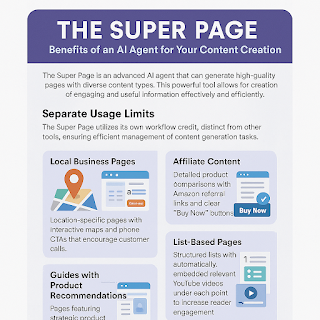



%20in%20the%20Near%20Future.jpg)